One of my friend forwarded a mail asking me to convert his file which is in docx format to a normal word document format. I thought if I could do it without any convertor. So I applied a traditional method of opening the file in my Firefox browser by selecting view option in my mail itself. I am Gmail user so it opened in Google docs. I selected the text and with the help of keyboard shortcut Ctrl + C copied and pasted it in word Document and started to organize the matter which almost took 10 min. If the document had a different font then it would take further 5 min more to match the appropriate font. So though the above method is worth to follow it had its own risk. I had to use Ctrl + C because copy option was not available in the right click, and also if it a font other than times new roman it took some time to match the correct font. So in order to avoid the above time taking process I found two websites which is allowing a free conversion of Docx format to Doc.
Using Google docs you can just view your file but cant convert below are few methods on how you can convert your docx file hope you find it useful.
Docspal: This site is indeed a new site and still is in its beta phase. Dont know whether it woould go for any paid options in future but for now you can use this site freely for converting your Docx file into Doc file and it also supports some other file formats to be converted so a worth site to bookmark. You also have an option to send the converted file to your mail Id.
Investintech: As soon as you search for docx convertor in Google this site would be in the frst page of your search. You can just convert your Docx file into Doc without much effort.
You can also download a compatibility pack for previous versions of Microsoft office available in their website. If you install that add on pack you can access the docx file.
What is Docx format?
Microsoft Office 2007 has the option to save files in docx format which will be difficult for previous version of MS Office like 2003 and 2000 to open.When you save your file you need to save by choosing an option that it should be able to be accessed by the previous versions of MS Office but many wont.Using Google docs you can just view your file but cant convert below are few methods on how you can convert your docx file hope you find it useful.
Docspal: This site is indeed a new site and still is in its beta phase. Dont know whether it woould go for any paid options in future but for now you can use this site freely for converting your Docx file into Doc file and it also supports some other file formats to be converted so a worth site to bookmark. You also have an option to send the converted file to your mail Id.
Investintech: As soon as you search for docx convertor in Google this site would be in the frst page of your search. You can just convert your Docx file into Doc without much effort.
You can also download a compatibility pack for previous versions of Microsoft office available in their website. If you install that add on pack you can access the docx file.


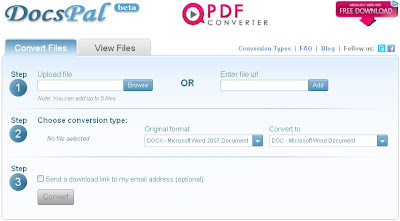
إرسال تعليق