These days blogging has became a live hood for many people. Motivated by the success stories of many pro bloggers every day few thousands of people are starting their own blogs. In a process to earn some money from their blog they are in a hurry to get an approval for their own adsense account. But many fail to get an approval from Google adsense because of lack of a custom domain. You can read my previous article on Right time to apply for Adsense. So they usually go for buying a custom domain and 70% of the chances are there that they get approval for there adsense (if all other requirements are good like number of posts etc). But that is not enough you need to sort few issues after you get your custom domain. So before you read the post congrats for your new custom domain.
1. Don't forget to check the redirection box in blogger settings:
Many people do forget to check a small box which affects them very badly. All you need to know is www.example.com is different from example.com. Your site wont be showing if you type a domain name without www and you will be shown an 404 error page by Google as shown below.
Initially in order to redirect a web address for a domain without using www, we had to do some settings in the DNS settings of our domain control panel. But now it is so simple, in order to make your www.example.com and example.com to point as a single domain and redirect correctly without any 404 errors just check the box below your entered domain name in blogger dashboard settings. If you are getting an error it means you are loosing all your traffic so to keep your traffic safe just check the option. Below you can see the screenshot of my blog domain, observe the tick mark and do the same in your blogger settings.
2. Update your Feed in Feed burner:
Now if you have a feed for your blog then you need to get it changed. You need to login to your feed burner account and do some changes. One thing you need to note before doing this step is if you have many subscribers burn a new feed for you new domain but don't go for any changes in case you may mess up doing some wrong. If you have no active subscribers then completely delete the old feed and burn a new one with new domain name. If you want to change the existing one you can just click on edit feed details and you will get three boxes now see for middle box which says Original feed there just change your example.blogspot.com to example.com.
Click the "Save Feed Details" button and you get a message saying "You have successfully updated the feed "Your Blog Name". Now that your feed is changed you have to change your sitemap links, initially you might have http://www.yourblog.blogspot.com/feeds/posts/default?alt=rss; change it to http://www.yourblog.com/feeds/posts/default?alt=rss;.If you don't want to get into trouble doing all these modifications then simply burn a new feed and update every subscription box in your blog. Your posts will be sent to both your old feed subscribers as well as new feed subscribers. Even your subscribers split into two groups, you will not loose any one of them.
3.Update your site in Google Webmaster Tools:
Instead of deleting your old blogspot blog from your webmasters dashboard simply click on add a new site and follow the formalities as indicated by webmaster tools and submit the new sitemap which you have generated from the feed burner site in the above step. Replace the old tracking code in your template with the new one. One more reason not to delete the old blogspot blog from your account is if your domain name gets expired and you wish to run with your old blogspot domain then you have it safe in the webmaster tools.
4. Change your address in Google Analytics:
If you have an analytic's account with Google then update your settings by going to analytic's dashboard click on Admin that go to property settings and update your domain name. Next click on Tracking Info and copy the code and replace it in your blog. You can also find status in that page where you can know whether the code is installed or not in your blog. If the status says receiving data you have your site being tracked if not wait for one day till you get the status update.
5. Update your blog address in all social networking sites:
In case you have a Twitter, Facebook accounts where you have your old blog address you need to update this with your new address. If you also have a Facebook page do update your old address with your new one. It is a sort of back link for your new blog address. If you have a twitter account do post your blog address, you are actually getting a back link from a site having a page rank 10. Not only in social networking sites but change the address if you are any active member's in any other websites or forums where you have the facility for showing your new web address.
These are some of the things which you should do after changing from blogspot sub domain to a custom domain. If you don't have a feed burner, webmaster tools or analytics account then create one and learn using them. All these are free services by Google and are really a boon to the blogging and web.





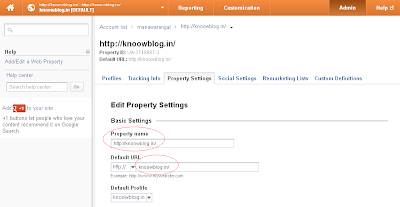

Post a Comment